Command: VIEWPORTFROMMODELSPACE
This function makes one or multiple viewports in Papespace from drawn or selected shapes in Model Space. The shape can be preselected. The program works only in top-view. In popup dialog window the user is asked to select scale, layer, color and layout. Program remembers last used setting. Program also offers an option to draw an irregular shape or select already existing shape that will clip newly created viewport. It can be Polyline, 3dPolyline, 2dPolyline, Region, Ellipse, Circle, Spline.
Command: RESIZEVIEWPORT
This function resizes viewport to the size of rectangle enclosed in two picked corners. If the viewport is clipped the program unclipps it. This command might be helpful after changing viewports scale. The user doesnty have to pick viewport corners precisely to move them, instead he can quickly draw new size.
Command: VIEWPORTBOUNDARY
This function generates in modelspace a boundary of selected in paperspace viewport. Program works clipped and not clipped viewports of any shape (including viewports clipped with circles, splines, ellipses or any untypical shapes).
Command: VIEWPORTUPDATE
This function updates displayed extent in selected viewpoert according to the new location of the previosly generated "ViewportBoundaryBlock" and moved in modelspace. To update the viewport the user has to generate viewport outline first by VIEWPORTBOUNDARYBLOCK function.
Command: VIEWPORTBOUNDARYBLOCK
This function generates viewport boundary and inserts it in the Model space as a block. This function allows only to have one instance of BoundaryBlock. If the user creates new Block from another viewport - old block from previous viewport is deleted.
Command: SCALEVIEWPORT
This function scales viewport with its content. Standard SCALE command normally scales only borders of the viewport. After scaling program will display old and new scale in command line.
Command: VPOFF / VPON
This two commands turn all viewports in all layouts on or off. The Program temporarily turns off all layers for shortening the process and switches to each layout.
Note: Without switching throught all layouts the viewports loose sometimes their View Target and scale (tested on various DWG files).
Example (click to enlarge):
VIEWPORTBOUNDARY, VIEWPORTBOUNDARYBLOCK
VIEWPORTBOUNDARYBLOCK, VIEWPORTUPDATE
SCALEVIEWPORT
Version history:
1.00 - 01.02.2019 - first release
[...] - misc updates
2.03 - 02.05.2019 - adjusting application to work with any shape of clipping object, adjusting to work with Autocad alternative programs
2.04 - 27.12.2019 - added temporarily turning off snaps, including working with UCS
3.00 - 12.06.2020 - added RESIZEVIEWPORT and VIEWPORTFROMMODELSPACE command
3.01 - 28.07.2020 - fixed bug with unknown AECBOSMODE command
3.02 - 01.09.2020 - added SCALEVIEWPORT command
3.03 - 10.09.2020 - fixed bug with error: variable setting rejected: "CVPORT"
3.04 - 02.03.2021 - fixed bug with error while creating viewport from nonrectangular shape. Lentityp: nil
4.00 - 13.11.2021 - added ability to select multiple viewports in modelsapce, improved VIEWPORTBOUNDARY command speed
4.01 - 28.06.2022 - fixed bug with OSMODE when placing viewport, fixed bug with multiple layouts selected in the list, added automatically selecting last used layout in the list
4.02 - 23.07.2022 - updated GET_AECBOSMODE definition, fixed bug with 3D SNAPS
5.00 - 27.04.2024 - added VPOFF and VPON command, added allow_accept for Select Layout section in VIEWPORTFROMMODELSPACE command
5.01 - 22.05.2024 - corrected dealing with viewports on the lockedlayers in SCALEVIEWPORT command
6.00 - 18.08.2024 - added option to set Annotation Scale equal to Viewport Scale in VIEWPORTFROMMODELSPACE command
5.01 - 22.05.2024 - corrected dealing with viewports on the lockedlayers in SCALEVIEWPORT command
6.00 - 18.08.2024 - added option to set Annotation Scale equal to Viewport Scale in VIEWPORTFROMMODELSPACE command
7.00 - 28.01.2025 - VIEWPORTBOUNDARY improved to generate boundary from a rotated viewport, fixed bug with updating rotated viewports with VIEWPORTUPDATE command
7.01 - 23.04.2025 - fixed bug with resizing twisted viewports with RESIZEVIEWPORT command.
File format:
.FAS
Compatibility:
-All Autocad version
Remarks:
The application comes with the long command names listed above. To create your own short aliases for these commands, go to ACAD.PGP file or Menu Manage->Customization->Edit aliases->Edit Aliases. Command aliases used in video-example: VPB for VIEWPORTBOUNDARY, VPU for VIEWPORTUPDATE, VBB for VIEWPORTBOUNDARYBLOCK, VFM for VIEWPORTFROMMODELSPACE, RV for RESIZEVIEWPORT.
DEMO:
-Demo version is limited to 4 runs per opened session and valid for one day. Platform: Windows.
VIEWPORT_TOOLS_v7_01_DEMO.FAS
Sample DWG:
SAMPLE_DWG_2007_VP_ANYSHAPE_BOUNDARY.DWG
7.01 - 23.04.2025 - fixed bug with resizing twisted viewports with RESIZEVIEWPORT command.
File format:
.FAS
Compatibility:
-All Autocad version
Remarks:
The application comes with the long command names listed above. To create your own short aliases for these commands, go to ACAD.PGP file or Menu Manage->Customization->Edit aliases->Edit Aliases. Command aliases used in video-example: VPB for VIEWPORTBOUNDARY, VPU for VIEWPORTUPDATE, VBB for VIEWPORTBOUNDARYBLOCK, VFM for VIEWPORTFROMMODELSPACE, RV for RESIZEVIEWPORT.
DEMO:
-Demo version is limited to 4 runs per opened session and valid for one day. Platform: Windows.
VIEWPORT_TOOLS_v7_01_DEMO.FAS
Sample DWG:
SAMPLE_DWG_2007_VP_ANYSHAPE_BOUNDARY.DWG
Price 7 USD




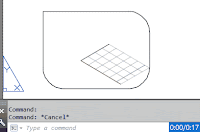



I bought your lisp in July 2020. I don't know if i can get the latest update or i have to make a purchase again?
ReplyDeletePlease write to me directly via Contact Form under the list of applications leaving your Email adress. You will receive a download link.
ReplyDeleteCan u please update select muti-shapes one-time when using VIEWPORTFROMMODELSPACE command ?
ReplyDeletethank you for valuable feedback. The program has been updated and now can create multiple viewports.
DeleteThanks for your update. I bought your lisp in Autodesk App Store, the version 3.0.4 in Aug 2021 (dat.phucvo@gmail.com) .May i have an update or i have to purchase again ?
DeleteThank you for purchasing the app. Updates are free of charge. Requests for them can be done via Contact Form on this page.
Delete
ReplyDeleteIT WORKS FOR SPANISH VERSION YOU CAN GIVE ME INFORMATION TO faviusss@gmail.com
Please help me! How to testting this lisp? I loaded demo lisp but can't use demo this lisp
ReplyDeletePlease provide more information and please use contact form on at the bottom of the menu.
DeleteHi, Could you add the option: select multiple frame viewport from modelspace, and the app will add them to muti-select layouts at the same time ?
ReplyDelete
ReplyDeleteHi, how are you? Can your LISP create coordinates around the frame within the layout?