This program pans view of a sepcified distance up or down using PanView command. The program offers also "copy" and "move" functions combined with the Pan function to allow user quickly see the result.
Command: PANCOPYSETTINGS
Opens dialog window to specify distance (see screenshot) for the following following commands
Command: PANDOWN
Pans view of XXX units down. Suggsted command alias: DD
Command: PANUP
Pans view of XXX units up. Suggsted command alias: UUCommand: COPYDOWN
Capies objects and pans view of XXX units down. Suggsted command alias: CDD
Command: COPYUP
Capies objects and pans view of XXX units up. Suggsted command alias: CUU
Command: MOVEDOWN
Moves objects and pans view of XXX units down. Suggsted command alias: MDD
Command: MOVEUP
Moves objects and pans view of XXX units up. Suggsted command alias: MUU
Example (with short command aliases):
Version history:
1.00 - 05.10.2015 - first release
2.00 - 11.05.2022 - added vla-endundomark, added snap turn off
2.00 - 11.05.2022 - added vla-endundomark, added snap turn off
2.01 - 23.07.2022 - updated GET_AECBOSMODE definition, fixed bug with 3D SNAPS
2.02 - 06.08.2022 - added defining the distance in a dialog window by PANCOPYSETTINGS comand
Compatibility:
All Autocad versions. Platform Windows
File Format:
.Fas
Remarks:
The application comes with the long command names listed above. To create your own short aliases for these commands, go to ACAD.PGP file or Menu Manage->Customization->Edit aliases->Edit Aliases. Command aliases used in video-example: QR for QUICKROTATE, QM for QUICKMIRROR, QMH for QUICKMIRRORH, QRM for QUICKROTATEMULTIPLE, QMM for QUICKMIRRORMULTIPLE, QMMH for QUICKMIRRORMULTIPLEH
DEMO:
-Demo version is limited to 10 runs per session and valid for one day. PAN_VIEW+COPY_v2_02_DEMO.FAS

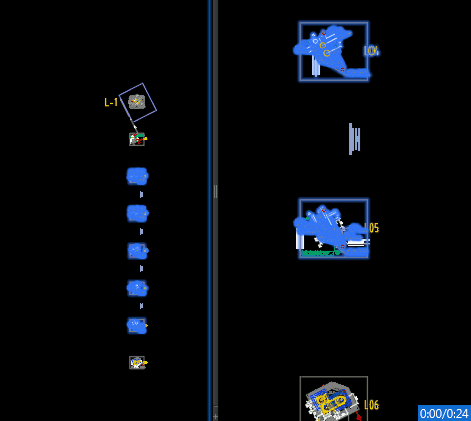

No comments:
Post a Comment