Set of autolisp routines that allow easier and faster connectiong Autocad MEP objects (or drawing a new run from their end). Normally in Autocad MEP to connect two ducts (or pipes) the user has to select first duct, then hit an inconvenient small "plus" sign that shows up at its end, then point precisely at connector of the other duct (which user can miss), then press enter to accept. This routine geves the user other ways to connect MEP objects and improves this sometimes irritating and time-consuming process.
NOTE:
1. Program uses Autocads MEPs rules of binding/connecting objects. Sometines Autocad MEP has problems with connecting objects or finding or calculating a solution of connecting them. In such cases when standard Autocad MEP cannot succeed in finishing the task this routine will also fail.
2. The key to make this tool work fluently is to make sure that Routing Preferences (can be found in Manage-> Style Manager) of piping/Hvac/Electrical objects are properly set up so thaht Autocad doesn't ask questions about what parts to use while drawing.
3. Program is not recommended to use with sewage sytems.
Command: DUCTCONNECT, PIPECONNECT, FLEXADD
Connects ducts / pipes / adds Flexduct
When second connector is not pointed to connect to, then function behaves like CONTINUERUN and allows to just continue drawing from a selected connector.
Command: CONNECTMEPOBJECTS
Alternative to DUCTCONNECT and PIPECONNECT function. Connects two ends of picked ducts, pipes, cabeltrays or fittings.
Supported objects: Pipe, Pipefittingduct, Duct, Ductfitting, Cabletray, Cabletrayfitting, Conduit, Conduitfitting,
Command: CONTINUERUN
This function allows the user to continue a MEP run starting from the picked (single selection mode) end of MEP object.
Supported objects: Pipe, Pipefittingduct, Duct, Ductfitting, Cabletray, Cabletrayfitting, Conduit, Conduitfitting, Schematic, Schematic_pipe, Schematicpipefitting, Wire
Examples (with short command aliases):
Version history:
v1.00 - 21.11.2015 - first release
[...] - misc updaates
v2.04 - 3.05.2019 - updated error function, removed problem of unwanted closing properties palette
[...] - misc updaates
v9.02 - 20.04.2019 - updated GET_AECBOSMODE definition, updated error function
v10.00 - 07.02.2021 - added functionality to connect objects on a different elevation
v10.01 - 23.07.2022 - added clearing globalvariables at finish. updated GET_AECBOSMODE definition, fixed bug with 3D SNAPS,
File format:
.FAS
Compatibility:
-All Autocad MEP versions
Remarks:
The application comes with the long command names listed above. To create your own short aliases for these commands, go to ACAD.PGP file or Menu Manage->Customization->Edit aliases->Edit Aliases. Command aliases used in video-example: DC for DUCTCONNECT, PC for PIPECONNECT, FA for FLEXADD, CTR for CONTINUERUN
DEMO:
-Demo version is limited to 5 runs and valid for one day. Platform: Windows.
CONNECT_MEP_OBJECTS_v10_01_DEMO.FAS

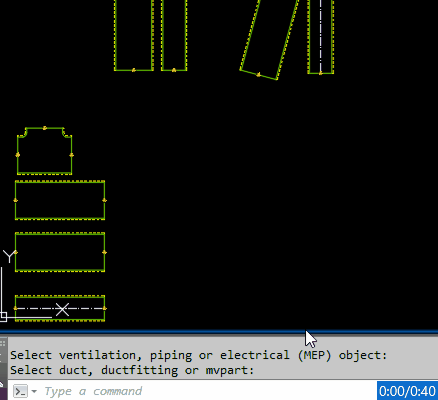


No comments:
Post a Comment